Instructions
- To start a new application process, click "New applicant"
- If you are an existing applicant, please "Login" at Return Application
- Password for BBA online application will be sent to your email. It might go to the junk or spam mail. So, please check it out.
|
|
|
APPLICATION FEE PAYMENT METHODS (1,500 Thai BAHT)
| Please read the following instructions carefully before you enter data in the payment link! |
1.
|
Step 1:
Enter your data http://payment.acc.chula.ac.th/fee/Admission/12400 to get a payment form.
- For the Application Number: Put only the last 4 digits (for example: BBA2024-1111, you put only 1111).
- For the Passport Number: Put only a number (for example; AF28GT49T, you put only 2849)
|
2. |
Then print out the payment form.
|
Step 2:
Please select one of the following payment options that fits your plan:
|
1.
|
Credit card (Bank charge is on your own and it is excluded from 1,500 THB.)
1.1 Local credit card
1.2 International credit card |
2.
3. |
Scan QR code in the printed out payment form. (can use any Thai bank Apps)
K-Bank Bill Payment (Kasikornthai Bank or K Plus Apps) Select one of the following methods:
3.1 Try scan bar code first.
3.2 If bar code is not working, put a bank account number and Reference 1 & 2. (Check the payment form for the related information).
3.3 If none of the above is working, just bring the payment form and pay cash at the Kasikornthai Bank in person. |
See the following sample of reference numbers in the payment form. |
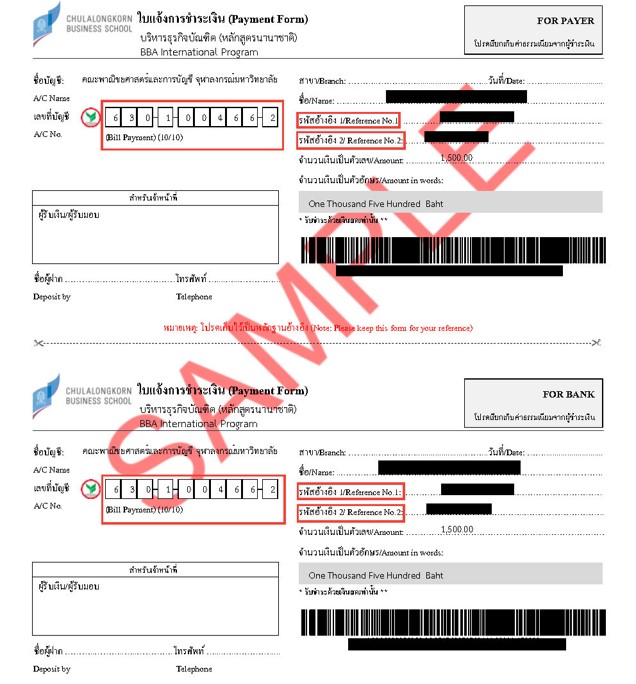
|